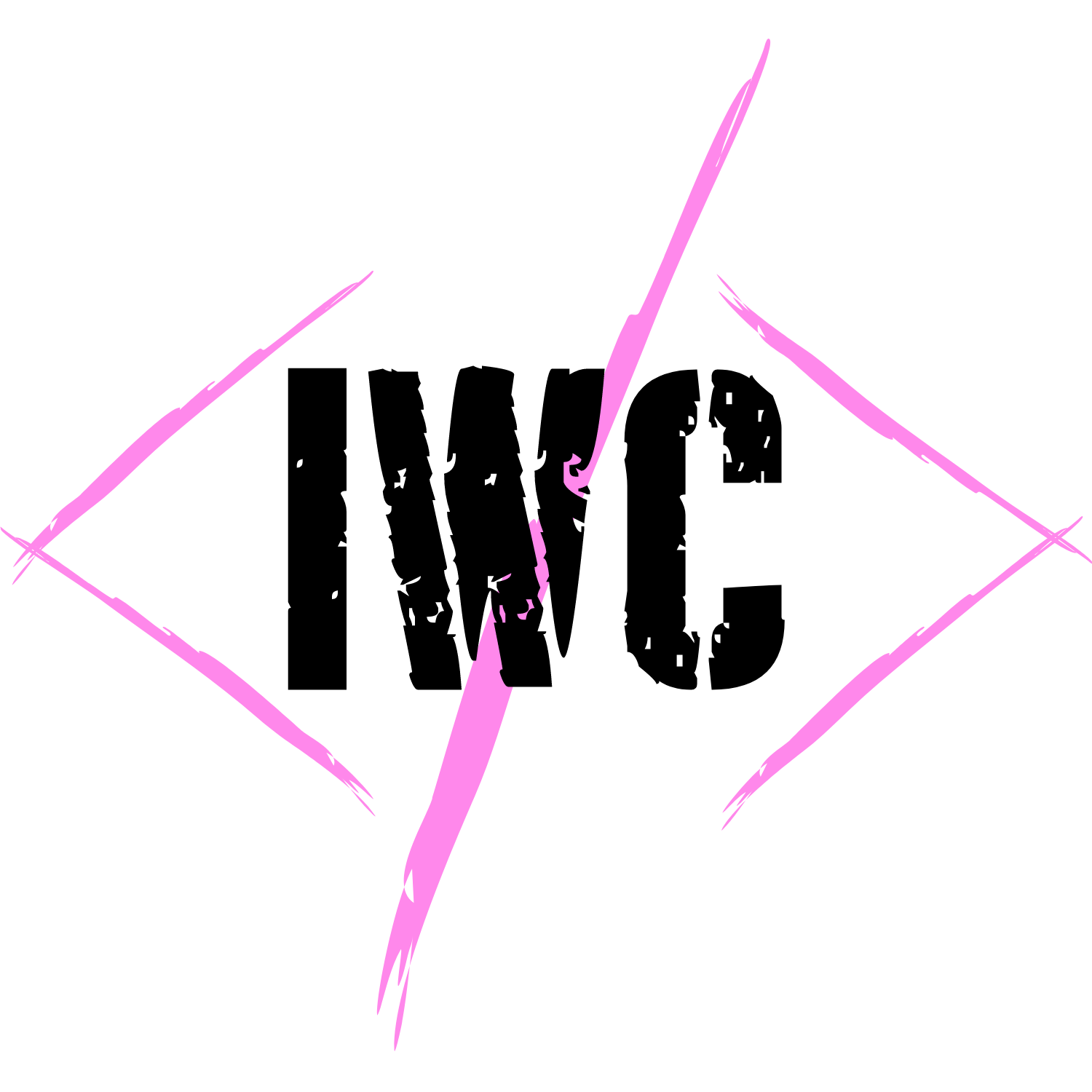Introduction to DIY Tech Projects
DIY tech projects have become increasingly popular as a way for beginners to delve into the world of technology. These projects offer a hands-on learning experience, allowing enthusiasts to develop practical skills while creating something tangible from scratch. Engaging in beginner tech projects not only enhances one’s understanding of how gadgets work but also fosters a sense of accomplishment and creativity.
The benefits of embarking on DIY tech projects are manifold. Firstly, they provide a practical approach to learning that goes beyond theoretical knowledge. By actively building your own gadgets, you gain a deeper insight into the principles and functionality of various technologies. Secondly, these projects help in honing problem-solving skills and improving technical proficiency, which can be advantageous in both personal and professional realms. Lastly, the satisfaction derived from seeing a project through from conceptualization to completion is immensely rewarding, often sparking a lifelong passion for tech innovation.
This blog aims to be a comprehensive guide for beginners interested in exploring the exciting world of DIY tech projects. We will cover a range of simple tech projects that are easy to undertake, regardless of prior experience. From assembling basic electronic circuits to creating custom smart home devices, each project is designed to be approachable yet educational. By the end of this journey, readers will have the confidence and knowledge to tackle more complex endeavors, continuously expanding their tech-savvy horizons.
Essential Tools and Materials
Embarking on DIY tech projects can be both rewarding and educational, especially for beginners interested in building their own gadgets. Before diving into these simple tech projects, it is crucial to equip yourself with the right tools and materials. The foundation of any successful project lies in having the essential tools readily available, ensuring that your work is smooth and efficient.
A soldering iron is a fundamental tool for any DIY tech enthusiast. It allows you to make secure electrical connections between components, which is essential for creating stable circuits. Investing in a soldering iron with adjustable temperature settings can give you greater control over your soldering tasks, helping you to avoid damaging sensitive components.
Another indispensable tool is a multimeter. This device helps you measure voltage, current, and resistance, enabling you to diagnose and troubleshoot electrical issues effectively. A reliable multimeter is invaluable for ensuring that your circuits are functioning correctly and safely.
Breadboards are essential for prototyping and testing circuits without the need for soldering. They provide a straightforward way to experiment with different configurations and components. Breadboards are reusable and versatile, making them perfect for beginners who want to learn and explore various electronic circuits.
Basic electronic components such as resistors, capacitors, and LEDs form the building blocks of many beginner tech projects. These components are inexpensive and widely available, making them ideal for learning about electronic principles and creating simple tech projects.
Microcontrollers like Arduino or Raspberry Pi are powerful tools for bringing your DIY tech projects to life. Arduino boards are particularly beginner-friendly, offering a wide range of tutorials and community support. Raspberry Pi, on the other hand, provides more advanced capabilities, such as running a full operating system, for more complex projects. Both options are excellent for learning programming and hardware integration.
When it comes to purchasing these tools and materials, online marketplaces and specialized electronics stores are great places to start. Websites such as Amazon, eBay, and SparkFun offer competitive prices and a wide selection of products. Additionally, many local electronics stores provide the opportunity to see and test equipment before purchasing, ensuring you get exactly what you need for your projects.
In conclusion, having the right tools and materials is essential for successfully building your own gadgets. With a soldering iron, multimeter, breadboard, basic electronic components, and a microcontroller, you will be well-equipped to tackle a variety of beginner tech projects and start your journey into the world of DIY electronics.
Safety Tips and Best Practices
Embarking on DIY tech projects can be an exciting venture, especially for beginners eager to build their own gadgets. However, safety should always be a priority to ensure a productive and accident-free experience. Proper handling of tools is fundamental; always use the right tool for the job and ensure it is in good working condition. It’s advisable to keep sharp tools away from the work area when not in use to prevent accidental injuries.
Working in a well-ventilated area is crucial, particularly if your project involves soldering or using chemicals that emit fumes. A workspace with sufficient airflow can prevent the buildup of harmful substances and contribute to a healthier working environment.
To avoid static discharge, which can damage sensitive electronic components, consider using an anti-static wrist strap or mat. These devices help to ground you and the components, reducing the risk of electrostatic discharge. Additionally, always handle electronic parts by their edges and avoid touching circuit boards or connectors directly.
Understanding basic electrical safety is vital when engaging in beginner tech projects. Always double-check that your power sources are turned off before making any connections or adjustments. Use insulated tools when working with live circuits and never work alone; having someone nearby can be invaluable in case of emergencies.
Following instructions meticulously is another essential best practice. Carefully read through manuals and guides before starting your project, and don’t hesitate to seek clarification if something is unclear. Double-checking connections can prevent potential malfunctions or accidents. Loose or incorrect connections can lead to short circuits or other electrical hazards.
By adhering to these safety tips and best practices, you can enjoy the process of building your own gadgets while minimizing risks. Safety should never be an afterthought but an integral part of every DIY tech project you undertake.
Project 1: Simple LED Light Circuit
Embarking on DIY tech projects is an excellent way to understand the basics of electronics and circuitry. For beginners, a simple LED light circuit is a perfect starting point. This project will introduce you to fundamental concepts such as current flow and basic circuit design, all while giving you hands-on experience with components and tools.
To begin, gather the necessary components: an LED, a resistor (typically 220 ohms), a breadboard, jumper wires, and a 9V battery with a connector. Once you have everything, follow these steps:
Step 1: Place the LED on the Breadboard
Insert the legs of the LED into two separate rows on the breadboard. Note that LEDs are polarized; the longer leg is the anode (positive), while the shorter leg is the cathode (negative).
Step 2: Connect the Resistor
Connect one end of the resistor to the anode of the LED. The resistor helps limit the current flowing through the LED, preventing it from burning out. Insert the other end of the resistor into an adjoining row on the breadboard.
Step 3: Wire the Circuit
Using jumper wires, connect the cathode of the LED to the negative rail of the breadboard. Next, connect the free end of the resistor to the positive rail. Ensure the connections are snug and secure.
Step 4: Power the Circuit
Attach the 9V battery connector to the battery and connect the black wire to the negative rail and the red wire to the positive rail of the breadboard. Once connected, the LED should light up, indicating a successful circuit completion.
By building this simple LED light circuit, you will gain a practical understanding of how current flows through a circuit and the role of components like resistors and LEDs. Engaging in such beginner tech projects not only bolsters your confidence but also lays the foundation for more complex DIY tech projects in the future. Happy building!
Project 2: Basic Line-Following Robot
If you are looking to take your DIY tech projects to the next level, building a basic line-following robot is an excellent choice. This project, while slightly more advanced than simple tech projects, provides a hands-on introduction to the principles of robotics and sensor integration. In this guide, we will walk you through the assembly and programming of a line-following robot using essential components such as motors, sensors, and a microcontroller.
To begin, gather the necessary materials: two DC motors with wheels, a chassis, a motor driver board, infrared (IR) sensors, a microcontroller (such as an Arduino), and a power source. The IR sensors are crucial as they detect the contrast between the line and the background surface, guiding the robot along the path.
Start by assembling the robot’s chassis and attaching the motors. Connect the motor driver board to the motors, ensuring proper alignment for forward and backward movement. Mount the IR sensors at the front of the robot, positioning them close to the ground to accurately detect the line.
Next, connect the motor driver board and IR sensors to the microcontroller. The wiring should follow the manufacturer’s schematics, typically involving connections from the microcontroller’s digital pins to the motor driver inputs and sensor outputs. Ensure all connections are secure to prevent any operational issues.
With the hardware in place, the next step is programming the microcontroller. Below is a sample code to get your line-following robot up and running:
void setup() {
pinMode(LEFT_SENSOR_PIN, INPUT);
pinMode(RIGHT_SENSOR_PIN, INPUT);
pinMode(LEFT_MOTOR_PIN, OUTPUT);
pinMode(RIGHT_MOTOR_PIN, OUTPUT);
}
void loop() {
int leftSensor = digitalRead(LEFT_SENSOR_PIN);
int rightSensor = digitalRead(RIGHT_SENSOR_PIN);
if (leftSensor == LOW && rightSensor == LOW) {
// Move forward
digitalWrite(LEFT_MOTOR_PIN, HIGH);
digitalWrite(RIGHT_MOTOR_PIN, HIGH);
} else if (leftSensor == HIGH) {
// Turn right
digitalWrite(LEFT_MOTOR_PIN, LOW);
digitalWrite(RIGHT_MOTOR_PIN, HIGH);
} else if (rightSensor == HIGH) {
// Turn left
digitalWrite(LEFT_MOTOR_PIN, HIGH);
digitalWrite(RIGHT_MOTOR_PIN, LOW);
}
}
Upload the code to your microcontroller and place the robot on a predefined path. The IR sensors will detect the line, sending signals to the microcontroller to adjust the motor speeds, ensuring the robot stays on course.
By completing this project, you will gain practical experience in assembling and programming a basic robot, enhancing your understanding of how sensors interact with the environment. This knowledge lays a solid foundation for future, more complex DIY tech projects.
Project 3: DIY Smart Home Device
Embarking on the journey of creating your own smart home device can seem daunting, but starting with a simple project like a temperature and humidity monitor makes it accessible for beginners. This project will introduce you to the fundamentals of IoT (Internet of Things) and home automation, providing a practical foundation for more advanced DIY tech projects.
To get started, you’ll need a few essential components:
- A microcontroller, such as an Arduino or ESP8266
- A DHT11 or DHT22 sensor for measuring temperature and humidity
- An LCD display module to show the readings
- Jumper wires and a breadboard for assembling the circuit
- A USB cable for programming the microcontroller
Begin by setting up your microcontroller. Connect the DHT11 sensor to the microcontroller following these connections:
- VCC pin of the sensor to the 5V pin of the microcontroller
- GND pin of the sensor to the GND pin of the microcontroller
- Data pin of the sensor to a digital input pin on the microcontroller (e.g., D2)
Next, connect the LCD display module. Use the following connections:
- VCC pin of the display to the 5V pin of the microcontroller
- GND pin of the display to the GND pin of the microcontroller
- Data pins (D4, D5, D6, D7) to digital pins on the microcontroller (e.g., D4, D5, D6, D7)
- RS and E pins to other digital pins (e.g., D8, D9)
Once your hardware setup is complete, it’s time to dive into coding. Open your Arduino IDE and install the necessary libraries for the DHT sensor and the LCD display. Here’s a simple sketch to get you started:
#include #include #define DHTPIN 2#define DHTTYPE DHT11DHT dht(DHTPIN, DHTTYPE);LiquidCrystal lcd(8, 9, 4, 5, 6, 7);void setup() {lcd.begin(16, 2);dht.begin();}void loop() {float humidity = dht.readHumidity();float temperature = dht.readTemperature();lcd.clear();lcd.setCursor(0, 0);lcd.print("Temp: ");lcd.print(temperature);lcd.print(" C");lcd.setCursor(0, 1);lcd.print("Humidity: ");lcd.print(humidity);lcd.print(" %");delay(2000);}This code initializes the DHT sensor and LCD, reads the temperature and humidity every two seconds, and displays the values on the LCD. Such simple tech projects offer a comprehensive introduction to IoT and home automation, making them perfect beginner tech projects for enthusiasts keen on learning how to build your own gadgets.
Troubleshooting Common Issues
Embarking on DIY tech projects can be an exciting yet challenging journey, particularly for beginners. As you build your own gadgets, you may encounter various obstacles such as non-functional components, incorrect connections, and coding errors. Here, we will discuss some common issues and provide tips on how to diagnose and resolve them effectively.
One of the most frequent problems in DIY tech projects is components not working as expected. This can stem from a variety of causes, such as defective parts, improper handling, or inadequate power supply. To troubleshoot, first double-check the component specifications and ensure they match the requirements of your project. Use a multimeter to test the electrical flow and verify that each component is receiving the correct voltage.
Incorrect connections are another common pitfall. Beginners often misplace wires or connect them in the wrong sequence, leading to malfunctioning circuits. To address this, meticulously follow the wiring diagrams provided in your project guide. It can be beneficial to mark each wire with labels to avoid confusion. Additionally, take advantage of breadboards for prototyping, as they allow for easy adjustments before finalizing the connections.
Coding errors can also pose significant challenges in simple tech projects. These errors might include syntax mistakes, logical errors, or incorrect library usage. To troubleshoot coding issues, use integrated development environments (IDEs) that offer debugging tools. These tools can help identify the exact line where the error occurs, making it easier to correct. Moreover, online forums and communities can be invaluable resources for troubleshooting, as they provide access to collective knowledge and experience.
Patience and persistence are key virtues when dealing with DIY tech projects. When faced with issues, take a systematic approach to problem-solving. Break down the project into smaller sections and test each part independently. Document your steps and observations, as this can help pinpoint where things might be going wrong. Remember, each challenge is an opportunity to learn and improve your skills.
Resources for Further Learning
Embarking on DIY tech projects can be an incredibly rewarding experience, but to keep the momentum going, it’s essential to have access to a variety of resources that can expand your knowledge and skills. Whether you are just starting with beginner tech projects or looking to dive deeper into more complex builds, there are numerous avenues to explore.
Books remain a timeless resource for in-depth understanding. Titles such as “Make: Electronics” by Charles Platt and “Arduino For Beginners” by John Baichtal provide foundational knowledge and step-by-step instructions that are invaluable for novices. These books not only cover the basics but also inspire new ideas for your own simple tech projects.
Online courses offer structured learning and the flexibility to study at your own pace. Websites like Coursera, Udemy, and Khan Academy feature a plethora of courses on electronics, coding, and DIY tech projects. Platforms such as edX and MIT OpenCourseWare also offer free courses from top universities, allowing you to learn from the best in the field.
Forums and online communities are indispensable for troubleshooting and networking. Websites like Stack Overflow, Reddit’s r/DIY, and the Arduino Forum are excellent places to ask questions, share your projects, and get feedback from more experienced makers. These platforms also provide a sense of community, making it easier to stay motivated and inspired.
YouTube channels dedicated to DIY tech projects are another excellent resource. Channels such as “Adafruit Industries,” “GreatScott!,” and “Raspberry Pi Foundation” offer tutorials, project ideas, and reviews of the latest gadgets. Video content can be particularly helpful for visual learners who benefit from seeing a project being constructed step-by-step.
Engaging with maker communities can significantly enhance your journey. Consider joining local maker spaces, attending workshops, or participating in hackathons. These events provide hands-on experience and the opportunity to collaborate with like-minded enthusiasts. Websites like Meetup and Eventbrite can help you find local events and groups focused on tech projects and electronics.
By leveraging these resources, you can continue to grow your skills, stay updated with the latest trends, and connect with a broader community of makers. The world of DIY tech projects is vast and continually evolving, offering endless opportunities for learning and innovation.